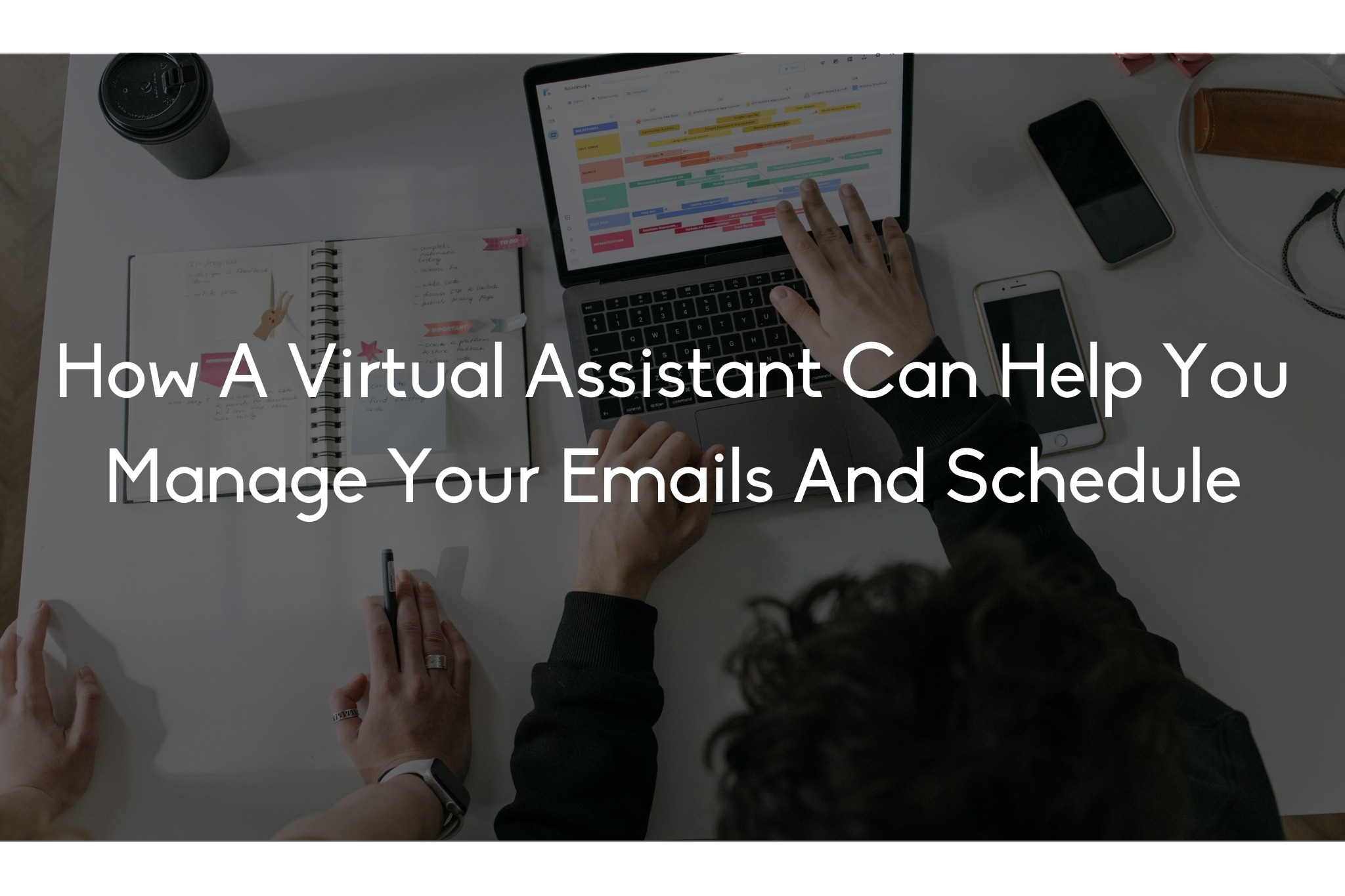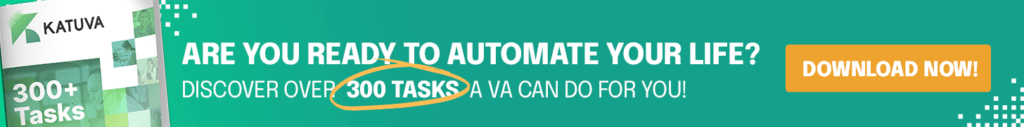 Running a small business is no easy task. You’re juggling multiple roles, from marketing to customer service to handling finances, and sometimes it feels like there’s never enough time or resources to do everything well. But here’s the good news: there are tools that can help you streamline tasks, boost your productivity, and ultimately grow your business. No matter where you are in your entrepreneurial journey, there are easy-to-use tools out there that can make a real difference.
Running a small business is no easy task. You’re juggling multiple roles, from marketing to customer service to handling finances, and sometimes it feels like there’s never enough time or resources to do everything well. But here’s the good news: there are tools that can help you streamline tasks, boost your productivity, and ultimately grow your business. No matter where you are in your entrepreneurial journey, there are easy-to-use tools out there that can make a real difference.
In today’s fast-paced business world, it’s easy to feel overwhelmed with the constant pressure to manage multiple aspects of your business effectively. But with the right tools, even the smallest business can manage tasks more efficiently, save time, and increase profits. Whether you’re looking to simplify your marketing, handle your finances better, or improve team collaboration, there’s a tool out there designed just for that. In this article, we’ll walk you through five simple, but powerful tools that can help your small business not just survive—but thrive.
Let’s dive into the tools that are making waves for small businesses, all of which are designed to save you time, energy, and money.
As a small business owner, you need to create eye-catching graphics and visuals for your website, social media, and marketing materials. But not everyone has graphic design skills or a big budget to hire a professional. That’s where Canva comes in.
Canva is a user-friendly design tool that helps you create stunning graphics without needing to know a thing about design. It offers a wide range of templates for everything from social media posts to business cards to infographics. You can drag and drop elements, change colors, and even upload your own images to personalize your designs.
Detailed Answer:
Canva’s intuitive interface allows you to create professional-looking graphics in minutes. You don’t need to be a designer to use it, and you won’t have to break the bank paying for expensive software or hiring a designer. Plus, there’s a free version with all the essential features, though upgrading to the pro version unlocks even more options like additional templates, stock photos, and team collaboration tools.
Whether you’re creating a flyer to advertise a sale or a branded Instagram post, Canva makes it simple to get your message across visually—and stand out from the competition. You’ll have the freedom to create content quickly, leaving you with more time to focus on running your business.
Handling finances is one of the most critical—and often stressful—parts of running a business. Small business owners are expected to manage bookkeeping, taxes, and payroll, all while making sure the business stays profitable. Enter QuickBooks, a cloud-based accounting software that can simplify the entire process.
QuickBooks allows you to track your expenses, send invoices, and generate financial reports—all in one place. It integrates with your bank account, so you don’t have to manually input your transactions, and it can generate profit and loss statements, helping you keep track of your business’s financial health.
Detailed Answer:
QuickBooks is designed to be easy to use, even if you don’t have a background in accounting. With features like invoice templates, automated tax calculations, and payroll management, it helps save time on admin tasks, so you can focus on growing your business.
Whether you’re just starting out or already have a solid client base, QuickBooks offers various pricing plans, including a self-employed option and more advanced features for growing businesses. This tool helps you stay organized, reduce the risk of errors, and ensures you’re prepared when tax season rolls around. Plus, QuickBooks offers integrations with other tools, like PayPal, Stripe, and Square, to help you keep everything synced up.
Keeping track of your to-do lists and projects can feel like a full-time job on its own. Enter Trello, a project management tool designed to help you organize tasks, track progress, and collaborate with your team. It uses boards, lists, and cards to help you visually manage projects.
With Trello, you can easily create boards for different projects or workflows and add cards for individual tasks. You can assign tasks to team members, set deadlines, and even attach files. It’s a simple tool, but it can be incredibly effective for improving productivity.
Detailed Answer:
Trello’s visual approach makes it incredibly intuitive. You can create a board for each project, like product development or marketing campaigns, and within each board, you can create lists for different stages, such as “To Do,” “In Progress,” and “Completed.” You can even add due dates, labels, and checklists to make sure everyone is on the same page.
This tool is perfect for small teams that need to stay organized without being overwhelmed by complicated project management systems. Trello integrates with other tools like Slack, Google Drive, and Dropbox, making it a great all-in-one solution for project management. Whether you’re working solo or collaborating with a team, Trello ensures that nothing falls through the cracks.
Social media has become a crucial part of marketing for small businesses. But managing multiple social media accounts, scheduling posts, and analyzing performance can quickly become overwhelming. That’s where Hootsuite comes in.
Hootsuite is a social media management platform that allows you to schedule posts, track engagement, and monitor your social media channels all in one place. You can link multiple accounts, like Facebook, Twitter, Instagram, and LinkedIn, and plan your content calendar ahead of time.
Detailed Answer:
With Hootsuite, you can schedule posts in advance for maximum efficiency, meaning you don’t have to be online all day to post content. You can also track key metrics like clicks, shares, and engagement rates to analyze what’s working and adjust your strategy accordingly. Hootsuite’s reports are detailed, giving you insight into your social media performance.
The tool also offers a team collaboration feature, so multiple people can manage your accounts and stay on the same page. Whether you’re handling social media solo or as part of a team, Hootsuite can help simplify your social media efforts, freeing up time to focus on other areas of your business.
If you run a small business that sells products, you likely need an e-commerce platform to reach customers online. Shopify is one of the easiest and most popular e-commerce platforms available, designed to help you set up an online store and start selling in no time.
Shopify offers customizable templates, secure payment processing, and powerful analytics tools, allowing you to run your online store with ease. Whether you’re selling handmade jewelry, digital downloads, or physical products, Shopify makes it simple to list and manage your products, accept payments, and track your sales.
Detailed Answer:
One of the biggest challenges for small businesses is building an online presence. Shopify takes care of everything from setting up your store to managing inventory to processing orders. It’s ideal for business owners who don’t have a lot of technical knowledge because of its drag-and-drop interface.
In addition, Shopify integrates with a range of other tools and services, including accounting software, shipping solutions, and marketing apps, helping you automate your business processes. Plus, it offers 24/7 support, so you’ll never be left in the dark if something goes wrong.
In the world of small business, the right tools can make all the difference. From design and accounting to project management and social media, the five tools listed above—Canva, QuickBooks, Trello, Hootsuite, and Shopify—are designed to help small businesses save time, boost productivity, and scale. The best part? They’re easy to use, even for those without a lot of technical experience. So, what are you waiting for? Try them out today and take your business to the next level.