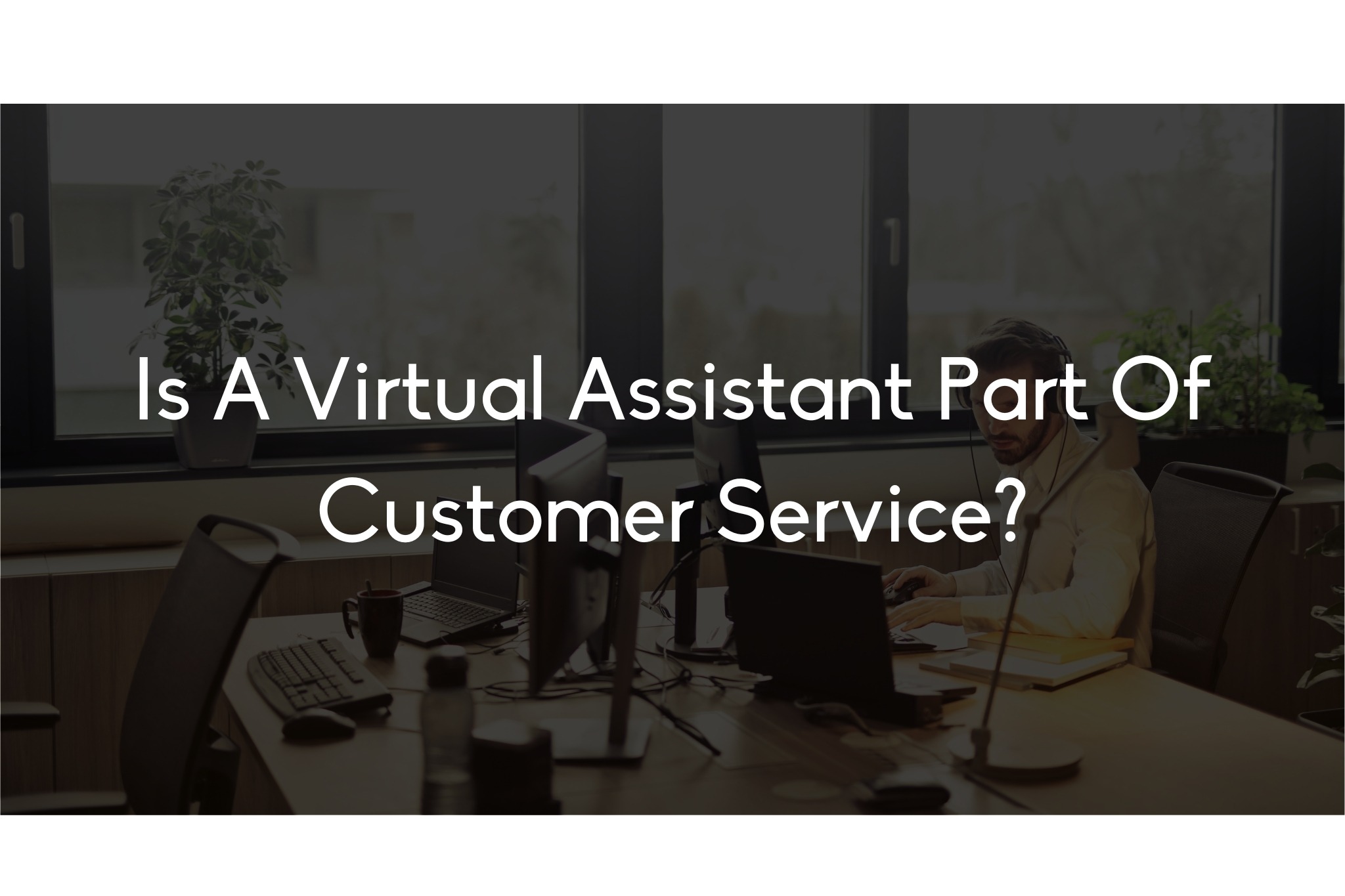Running a small business is a juggling act—there’s never enough time, and managing your budget can feel like walking a tightrope. Whether you’re trying to handle sales, customer service, or marketing, there’s always something pulling your attention. The last thing you need is more tasks piling up on your to-do list. But what if there was a way to take some of that weight off your shoulders? Enter automation tools, the unsung heroes of efficiency.
Running a small business is a juggling act—there’s never enough time, and managing your budget can feel like walking a tightrope. Whether you’re trying to handle sales, customer service, or marketing, there’s always something pulling your attention. The last thing you need is more tasks piling up on your to-do list. But what if there was a way to take some of that weight off your shoulders? Enter automation tools, the unsung heroes of efficiency.
Small businesses can save time and money by implementing automation tools for repetitive tasks like invoicing, customer follow-ups, email marketing, and social media management. Automation allows you to focus on the high-impact areas of your business, reduce human error, and streamline operations, all while cutting down on time-consuming manual work.
Automation doesn’t mean losing the personal touch. It’s about working smarter, not harder, and allowing technology to handle the monotonous stuff so you can focus on growth. Wondering how? Let’s dive into the practical ways you can leverage automation tools for your business.
Automation is the use of technology to perform tasks that usually require human effort. This could be anything from sending out a scheduled email to updating your inventory in real-time. While automation was once a luxury only large businesses could afford, today, affordable and user-friendly tools make it accessible for small businesses too.
But why should small businesses care? Because time is money. Automating tasks like billing, scheduling, and even marketing frees up your time to focus on scaling your business. Plus, with the right tools, automation can reduce the risk of errors, leading to smoother operations and happier customers.
Customer service can be one of the most time-consuming aspects of running a small business. Constantly answering the same questions—“What’s your return policy?”, “Where’s my order?”, “Do you offer discounts?”— eats up hours that could be better spent elsewhere. Enter chatbots.
Chatbots can provide instant responses to common customer queries, allowing you to maintain a level of service even when you’re not around. Many chatbots integrate with Facebook Messenger, WhatsApp, and websites, meaning you can offer support across multiple platforms without lifting a finger.
Detailed Answer:
Imagine a customer messaging you at 11 PM, asking if an item is still in stock. Instead of waiting until the next day for a response, a chatbot could handle the query right away. Tools like Tidio, Drift, and Intercom make setting up a chatbot easy. They can provide answers, guide customers through purchasing processes, or even direct them to human support if the issue is more complex.
This not only keeps customers happy with instant answers but also saves your team time, reducing the number of repetitive tasks on their plate. Plus, it creates a 24/7 support system without you needing to hire extra staff or extend working hours.
Email marketing is a cornerstone of customer engagement, but manually sending out campaigns or follow-up emails takes time. With automation, you can set up email sequences to engage with customers automatically based on their actions—whether they’ve signed up for your newsletter, made a purchase, or abandoned a cart.
Detailed Answer:
Imagine setting up an automated email series that welcomes new subscribers, introduces them to your brand, and eventually leads them to make a purchase—all without any manual input from you after the initial setup. Tools like Mailchimp, ActiveCampaign, or GoHighLevel (if you want more customization) make this possible.
Automated emails can also handle customer retention. Let’s say someone hasn’t purchased in a while. An automation tool can send a “We Miss You” email offering a discount to lure them back. By setting up these sequences, you ensure continuous communication without lifting a finger.
The best part? You only need to set it up once. After that, the system works on autopilot, saving you hours every month while maintaining a consistent marketing presence.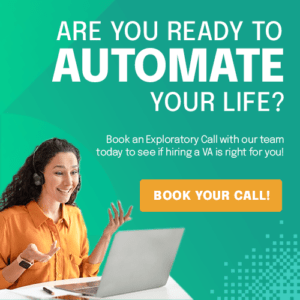
Chasing payments is a reality for many small business owners. Whether it’s sending out invoices, tracking payments, or following up with late payers, it can quickly become overwhelming. Automation tools can handle these processes, allowing you to focus on your core business activities.
Detailed Answer:
Platforms like QuickBooks, FreshBooks, and Xero make invoicing and payment tracking a breeze. You can set up recurring invoices for regular clients, automate payment reminders, and even receive notifications when payments are made.
For example, let’s say you run a monthly subscription service. Instead of manually sending out invoices each month, an automation tool will do it for you. If a client is late on a payment, the system can automatically send a reminder—no awkward conversations necessary. This saves you the stress of keeping track of who owes what and when.
And since time equals money, the less time you spend on invoicing and chasing payments, the more time you have to dedicate to growing your business.
Social media is an essential part of any small business’s marketing strategy, but keeping up with posts can be time-consuming. Social media scheduling tools allow you to plan out and schedule your content in advance, so you’re not scrambling to post every day.
Detailed Answer:
Tools like Buffer, Hootsuite, and Later let you schedule posts across multiple platforms, ensuring a consistent social media presence. Instead of logging into each platform and manually posting, you can spend an hour or two once a week scheduling everything for the next seven days.
By automating social media scheduling, you’ll stay top-of-mind with your audience without having to interrupt your day to post. Plus, many scheduling tools offer analytics features, helping you understand what works best with your audience so you can optimise your future posts.
Managing your team’s tasks and keeping track of deadlines can quickly become a headache. Automation tools like Trello, Asana, and Monday.com allow you to set up workflows, assign tasks, and monitor progress without needing to micromanage.
Detailed Answer:
Imagine you’ve got a new project. Instead of emailing back and forth, you set up a task list on Asana and assign different parts of the project to team members. The system will send reminders when deadlines are approaching and notify you when tasks are complete.
This type of automation ensures that nothing falls through the cracks and that everyone stays accountable, even if you’re not in constant communication.
Getting started with automation doesn’t require a massive overhaul of your business processes. Start small. Look for repetitive tasks that take up a lot of time—whether it’s sending emails, updating spreadsheets, or managing your social media.
Once you identify these tasks, explore automation tools that can take over. Most platforms offer free trials, so you can test different tools and see which one best fits your needs. Remember, the goal of automation isn’t to replace your personal touch but to free up your time so you can focus on what really matters: growing your business.
The right tools, set up correctly, can help you save time and money, reduce errors, and create a more efficient, profitable business.