
 Business events—whether they’re trade shows, conferences, networking meetups, or webinars—are goldmines for potential leads. The problem? Most business owners leave these events with a pocket full of business cards, a phone packed with photos, and a head buzzing with conversations—but no system to convert those connections into actual business.
Business events—whether they’re trade shows, conferences, networking meetups, or webinars—are goldmines for potential leads. The problem? Most business owners leave these events with a pocket full of business cards, a phone packed with photos, and a head buzzing with conversations—but no system to convert those connections into actual business.
That’s where a skilled virtual assistant (VA) becomes your secret weapon.
A VA can handle the collection, sorting, follow-up, and database entry of leads gathered at events—freeing you up to stay focused on relationship-building and sales conversations. With the right systems and direction, your VA can turn a pile of random contacts into a well-organized lead engine.
In this article, we’ll walk through how to effectively leverage a VA before, during, and after business events to maximize lead capture and follow-up. If you’ve ever asked yourself how to get more out of the events you attend, this guide is for you.
Events are full of high-intent individuals—people actively seeking solutions, partnerships, or services. The challenge isn’t meeting them; it’s what happens after the handshake.
Too many small business owners:
This is a process problem, not a people problem—and process is what VAs are built for.
Your VA’s role starts before you step foot into the venue.
Have your VA create a simple, standardized system for capturing lead details. This can include:
The goal: No scribbled notes or scattered LinkedIn screenshots. Everything lives in one place from the beginning.
If attendee lists or speaker bios are available in advance, your VA can research them:
This pre-work gives you context going in—and helps you steer conversations more intentionally.
Have your VA pre-load email templates or LinkedIn messages for quick post-event follow-ups. These can be customized later but should be structured and ready to go.
You don’t need to be juggling logistics while trying to connect with leads.
While you’re at the event, send voice memos or quick messages to your VA with lead details after each conversation. For example:
“Spoke with Sarah from GrowthLab—runs a digital agency, hiring soon. Wants to explore using a VA for client onboarding.”
Your VA can transcribe and add this to your CRM or spreadsheet, tagging it appropriately and even flagging hot leads for fast follow-up.
Ask your VA to monitor event hashtags or posts if it’s a high-profile conference. They can spot opportunities you might miss—like attendees posting their booth visits, panels, or shoutouts—and help you engage in real time.
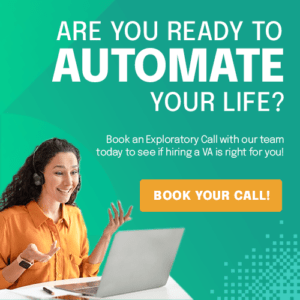 Step 3: Organize and Qualify Leads Post-Event
Step 3: Organize and Qualify Leads Post-EventThis is where the magic happens—and where most people drop the ball. A VA can pick up all the loose threads and turn them into organized, actionable intel.
Your VA can go through the entire lead list and categorize contacts by:
They can add notes from your voice memos or business cards and attach any relevant social media or email interactions.
All leads should be entered into your CRM or email marketing platform. Your VA should ensure:
If you’re not using a CRM, your VA can help you set up a basic one or create a master Google Sheet to start.
Time kills deals. Your VA should be tasked with managing and triggering follow-ups right after the event.
Have your VA send:
These should feel human, not robotic. Provide your VA with a few tone-approved message templates so they can tweak based on the lead type.
Leads who aren’t ready to buy now shouldn’t be lost. Your VA can add them to:
They can also monitor responses, flag high-interest replies, and update your CRM accordingly.
Event leads don’t stop being valuable after one follow-up. A VA can maintain and review the list every month.
Your VA can check in with leads who went quiet, using different angles like:
People change jobs, emails bounce, and leads go cold. Your VA should do monthly list hygiene:
This keeps your database healthy and your outreach accurate.
Let’s say you’re a marketing consultant attending a small business expo. You speak to 30 people over two days. Here’s how your Katuva VA would manage it:
All while you stay focused on client work and sales calls.
This isn’t just about outsourcing admin work—it’s about installing a system that lets you capture real value from every business event you attend. Most people let leads go cold. With a Katuva-trained VA, you can ensure every connection is followed up, tracked, and nurtured with care.
Our VAs are trained not just in task execution, but in understanding business priorities and communication nuance. That means you don’t have to micro-manage. You just show up and network—we’ll help you turn the results into revenue.
If you’re attending events and not sure how to scale your follow-up, this is the perfect use case for hiring a VA. Whether you already have someone on your team or need help finding the right fit, Katuva can help set up the systems, training, and workflows that make lead management seamless.


