

When you bring a virtual assistant (VA) into your business, you’re doing more than just outsourcing tasks—you’re inviting someone into the heart of your operations. For many business owners, that’s both a blessing and a big risk. Your VA might access client lists, financial documents, login credentials, proprietary workflows… the list goes on.
And while Katuva’s Empower+ program and internal SOPs set a strong standard for training and oversight, data security is a shared responsibility. With rising cyber threats and the growing trend of remote work, securing your business data isn’t just best practice—it’s mission-critical.
In this article, you’ll learn how to:
Hiring isn’t just about finding the right skills—it’s about trust. At Katuva, we don’t just vet for talent; we evaluate for integrity.
Use Background-Checked VA Networks:
Always work with platforms or agencies that vet VAs thoroughly. Katuva’s hiring pipeline includes reference checks, skills validation, and behavior-based interviews to weed out risk from the start.
Confidentiality Agreements:
Before any work begins, make sure your VA signs an NDA (non-disclosure agreement). This sets a legal and professional boundary about what can and can’t be shared.
Tiered Access Levels:
Don’t grant access to everything from day one. Start with task-specific tools or documents. As trust builds, you can extend access—but only as needed.
A secure tech stack makes it easy to collaborate without compromising control.
Password Managers (e.g., LastPass, 1Password):
Instead of sending login details via email or chat, use a password manager that lets you share credentials without revealing them. You stay in control, and the VA gets access only while they’re part of your team.
Project Management Tools (e.g., ClickUp, Asana):
Use centralized platforms for task tracking. These tools let you monitor project timelines, data access, and user activity in one dashboard—reducing the risk of data going off-platform.
Cloud-Based File Sharing (e.g., Google Workspace, Dropbox):
Keep your files in one secure location with permission-based access. Avoid downloading or transferring files locally unless absolutely necessary.
The way you onboard your VA can either reduce risks or expose your business to them.
Documented SOPs:
Don’t rely on memory or ad hoc instruction. Your Standard Operating Procedures (SOPs) should include clear steps for how to handle client data, access systems, and maintain privacy. This isn’t just operational hygiene—it’s data protection by design.
Onboarding with a Security Module:
Integrate a short training or walk-through on your security expectations. At Katuva, part of the Empower+ onboarding includes guidance on password etiquette, phishing awareness, and appropriate use of business tools.
Ongoing Check-ins:
Use scheduled reviews (weekly or monthly) to monitor not just performance, but compliance. Are tools being used correctly? Is data stored in the right places? These small audits prevent bigger problems down the line.
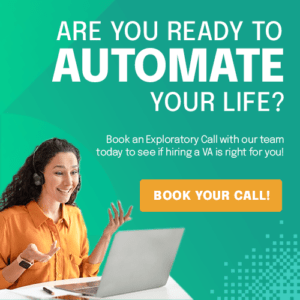 Build in Accountability, Not Micromanagement
Build in Accountability, Not MicromanagementTrust is essential, but it should be supported by systems that encourage accountability.
Audit Trails and Logs:
Use tools that keep logs of edits, logins, and file access. Google Docs, for instance, shows you who made what changes and when. This builds transparency into your daily workflow.
Role-Based Access Control:
Not every VA needs full access to your CRM or financial dashboard. Assign roles based on job function. Tools like HubSpot, Trello, or Airtable allow this type of segmentation natively.
Two-Factor Authentication (2FA):
Make it mandatory across all tools. It’s a simple, effective layer of security that protects against unauthorized access—even if a password is compromised.
Security isn’t just about systems—it’s about behavior. Here are a few signs your setup might be vulnerable:
Spotting these issues early gives you time to retrain or reassign before there’s a breach.
Whether it’s the end of a contract or just a shift in role, removing access should be fast, clean, and thorough.
Use a Checklist:
Create an offboarding checklist that includes revoking passwords, removing file access, and confirming return/deletion of confidential data.
Update Internal Docs:
If your SOPs mention specific credentials or access workflows, update them. This ensures the next person doesn’t inherit bad habits or legacy access risks.
Exit Interview:
It may feel formal, but a short exit interview gives you a chance to remind the VA of their NDA obligations and clear up any loose ends.
We walk the talk.
It’s part of why our clients trust us with their most sensitive systems.
Data security isn’t a hurdle—it’s an enabler. When handled well, it fosters trust, increases productivity, and allows you to delegate with confidence. The best VAs aren’t just executors of tasks—they’re protectors of your operational integrity.


