
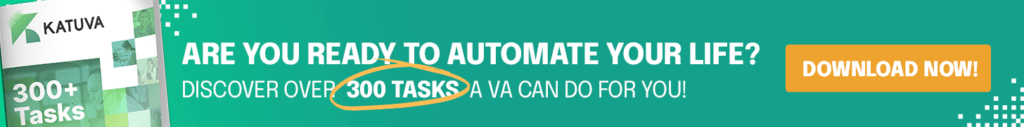
If you’re a small business owner juggling multiple roles, you know the feeling: prospects fall through the cracks, follow-ups get missed, and you’re never quite sure which clients are hot, cold, or ready to close. Add to that the flood of emails, texts, and DMs—and suddenly your “simple” operation starts to feel unmanageable.
Sound familiar?
What you need isn’t just another to-do list. You need a CRM—a system that brings order to the chaos, helps you close more deals, and ultimately buys back your time.
A Customer Relationship Management (CRM) tool is more than a glorified spreadsheet. It’s a centralized system that tracks your leads, organizes your client interactions, and ensures no opportunity slips through the cracks. Whether you’re running a solo operation or scaling a VA team like Katuva, a CRM can be the difference between sustained growth and burnout.
A good CRM isn’t just a fancy database. It’s the engine behind your marketing, sales, and fulfillment workflows. Here’s how it works in the real world:
Imagine you run a service business, and a lead comes in through a referral, social media, or your website’s “Get a VA” form. A CRM can instantly capture that lead, assign a stage (e.g., New, Contacted, Proposal Sent), and set a reminder for follow-up. You never lose track of a conversation again.
At Katuva, we know that timing is everything. That’s why we build follow-up cadences—short-term, medium-term, and long-term—into our sales processes. A CRM can automate this by sending emails, texts, or task reminders so you stay top of mind with your leads… even while you sleep.
When it’s time for a client call or VA onboarding session, everything you need is in one dashboard: past emails, call notes, project status, and next steps. No more digging through email threads or Slack DMs.
If you’re building a team—sales reps, VAs, account managers—a CRM ensures that everyone’s on the same page. It reduces miscommunication and enables smoother handoffs, just like we do through Empower+ check-ins and structured onboarding calls.
CRMs are not just for big corporations. In fact, they’re arguably more essential for smaller teams who can’t afford to let things slip. Here’s why:
When you don’t have a system for tracking and following up with leads, you’re missing revenue opportunities. And these aren’t just “nice-to-have” wins—these are sales you’ve already worked hard to earn.
Manually updating spreadsheets, writing follow-up emails, or remembering who to call next isn’t just inefficient—it’s draining. CRMs let you reclaim hours of admin time each week, so you can focus on growth activities.
Nothing says “unprofessional” like forgetting a promised follow-up or mixing up client details. A CRM helps you deliver consistently, which builds trust—and trust builds retention.
We’ve helped hundreds of small business owners grow their operations with the support of VAs and structured systems. And CRMs are a key pillar in that foundation.
From the moment a lead books an exploratory call on our site, we guide them through a CRM-powered sales journey: follow-ups, onboarding, and delivery. Once a client is enrolled in Empower+, CRMs continue to play a role in coordinating interviews, kickoff calls, and performance reviews.
And it doesn’t stop there. With tools like VA Ignite and ongoing client check-ins, your CRM becomes the control center for delivering a high-touch client experience—without burning out your team.
 How to Choose the Right CRM for Your Business
How to Choose the Right CRM for Your BusinessChoosing a CRM doesn’t have to be overwhelming. Here’s a simple, Katuva-style framework to help you make the right decision quickly:
Start with what you actually need the CRM to do. Ask:
At Katuva, we always start with function over features. Avoid bells and whistles that you won’t actually use.
A CRM is only as good as its adoption. If it’s too complex, you (or your VA) won’t stick with it. Look for tools that are:
For many clients, we recommend starting with simple, scalable tools like GoHighLevel, HubSpot (Starter), or Zoho CRM.
You want a system that can do things, not just store things. Examples:
Automation = more consistency + less mental load.
CRMs should integrate with your:
If it doesn’t talk to your existing systems, it creates more work—not less.
Most top CRMs offer a free trial. Use this time wisely:
If after 7–14 days it feels clunky or confusing, move on.
Here are a few tools that have worked well for our clients at different growth stages:
A CRM won’t magically grow your business—but it will create the infrastructure that lets growth happen faster, smoother, and more predictably.
At Katuva, we often say: systems set you free. And a good CRM is one of the most important systems a small business owner can have. Don’t wait until you’re buried in sticky notes and unread DMs.
Start now. Keep it simple. And if you need help setting it up—or want to delegate the whole thing—talk to your Katuva VA. We’ve got playbooks for that.


