
Hiring a virtual assistant is a smart way to reclaim your time, delegate busywork, and grow your business without bloating your payroll. But hiring a VA is only half the equation—if you want them to thrive (and actually make your life easier), you need the right tools in place.
Your VA needs a clear structure, effective communication, access to information, and the ability to report progress. Without a streamlined tech stack, things fall through the cracks, tasks pile up, and what was supposed to be “relief” becomes more management stress.
Fortunately, setting your VA up for success doesn’t require complicated systems or expensive software. You just need a focused, functional set of tools that work well together and support how you already run your business.
If you’re working with a virtual assistant (or plan to), your must-have tech stack includes tools for communication, task management, file sharing, documentation, time tracking, calendar/scheduling, and secure password access. With 6–8 carefully chosen tools, you can build a reliable system that lets you and your VA move fast and stay aligned.
Let’s walk through the essential tools every small business owner needs when working with a VA—and how to set them up for smooth collaboration and accountability.
Communication: Slack or Google Chat
Why It Matters: VAs need a direct, casual channel to connect with you day-to-day. Relying on email alone slows everything down and creates room for misunderstandings.
- Use Case: Daily check-ins, quick clarifications, task status updates.
- Best Tools:
- Slack – Popular for channel-based communication and integrations.
- Google Chat – Simpler, works well if you’re already using Google Workspace.
Pro Tips:
- Create channels for core functions (e.g., #daily-tasks, #clients, #marketing).
- Set guidelines: What deserves a message? What can wait for weekly reviews?
- Turn on “Do Not Disturb” hours to protect your focus time.
Task & Project Management: ClickUp or Trello
Why It Matters: Without a centralized task system, you’ll lose track of who’s doing what—and when. Clear expectations and due dates reduce the need for constant follow-up.
- Use Case: Assigning work, tracking progress, prioritizing weekly tasks.
- Best Tools:
- ClickUp – Robust for teams, allows for automations, recurring tasks, dashboards.
- Trello – Visual, beginner-friendly, perfect for simple to-do lists and processes.
Pro Tips:
- Create a “VA Dashboard” with sections like Admin, Marketing, Client Support, etc.
- Use task templates for recurring assignments like weekly newsletters or follow-ups.
- Encourage your VA to comment on tasks when they hit a blocker—don’t wait for meetings.
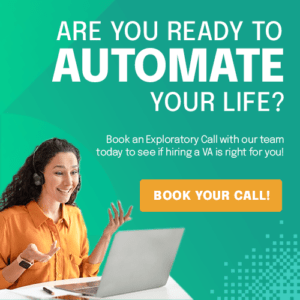 File Sharing: Google Workspace
File Sharing: Google Workspace
Why It Matters: Scattered files create confusion and rework. A shared folder system makes it easy to access, collaborate, and stay organized across time zones.
- Use Case: Document sharing, co-editing, SOP access.
- Best Tool:
- Google Workspace (Docs, Sheets, Drive, Slides)
Pro Tips:
- Create a shared Drive labeled “VA Files” with subfolders like SOPs, Client Docs, Social Media, Admin.
- Set naming conventions (e.g., YYYY-MM-DD_Filename).
- Use “Suggested Edits” in Docs to give feedback without rewriting everything.
SOP Storage & Process Documentation: Notion + Loom
Why It Matters: When your VA knows how you want something done, they don’t have to ask over and over. Standardizing processes ensures consistency and saves time.
- Use Case: Creating a centralized knowledge base for your business operations.
- Best Tools:
- Notion – Wiki-style documentation with pages, checklists, embedded content.
- Loom – Record videos walking through tools or workflows.
Pro Tips:
- Start small: Document the top 3 tasks your VA handles most often.
- Combine Loom + Notion: Embed your video at the top of a checklist page.
- Review SOPs monthly—are they still accurate? Are any steps missing?
Time Tracking & Reporting: Clockify or Time Doctor
Why It Matters: You don’t need to monitor your VA every second—but you do need visibility. Tracking time helps spot inefficiencies, rebalance workloads, and build trust.
- Use Case: Weekly time reports, task-level insights, billing reconciliation.
- Best Tools:
- Clockify – Simple, free to start, user-friendly dashboards.
- Time Doctor – For more advanced needs, including screenshots and activity levels.
Pro Tips:
- Have your VA tag time entries by category (e.g., Admin, Sales Support, Research).
- Review trends monthly to spot time drains or opportunities to batch work.
- Ask your VA for a short weekly recap: top accomplishments, hours worked, suggested improvements.
Calendar and Scheduling: Google Calendar + Calendly
Why It Matters: Clear schedules eliminate missed meetings, time zone confusion, and back-and-forth “What time works for you?” emails.
- Use Case: VA-client meetings, internal check-ins, booking sales or discovery calls.
- Best Tools:
- Google Calendar – Syncs easily with email, shareable with your VA.
- Calendly – Set your availability and let others pick a slot.
Pro Tips:
- Block weekly time with your VA for planning and check-ins.
- Give your VA calendar access with permission to “See All Event Details” so they can help manage bookings or prep materials.
- Use Calendly with custom questions to pre-qualify leads or clients before the meeting.
Password Sharing: LastPass or 1Password
Why It Matters: Your VA needs access to tools—but you shouldn’t compromise security. Password managers keep your accounts safe and shareable without risk.
- Use Case: Sharing login access to tools like Canva, email, CRM, or social platforms.
- Best Tools:
- LastPass – Easy to use, allows “share without revealing” feature.
- 1Password – Great if you’re already using Apple products or want team vaults.
Pro Tips:
- Set up shared folders by function (e.g., “Marketing Tools” or “Finance Logins”).
- Update passwords quarterly, especially for sensitive accounts.
- Immediately revoke access if your VA role changes or ends.
Bonus: Automation and Efficiency Tools
Once your VA is handling the basics smoothly, start looking at how to automate repeat tasks and simplify handoffs even further.
- Zapier: Automate tasks like sending a Slack message when a new lead fills out a form, or adding new subscribers to an email list.
- Canva Pro: Let your VA create branded graphics for social media, PDFs, and blogs with templates you approve.
- Grammarly: Perfect for VA-written content—helps polish emails, reports, or social media posts.
Katuva Tip: Every hour saved by automation is an hour your VA can spend on higher-value tasks. Small tech tweaks lead to big ROI.
Final Word: Tools Make the Team Work
Great virtual assistants don’t just follow instructions—they help you scale. But they can only do that when supported by systems that eliminate confusion and encourage performance.
At Katuva, we guide every client through setting up their VA with the right tools from day one. Because tools aren’t just tech—they’re your infrastructure for growth.
Keep it lean, simple, and functional. The best tech stack is the one your VA actually uses and your business actually benefits from.
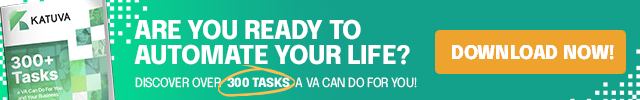


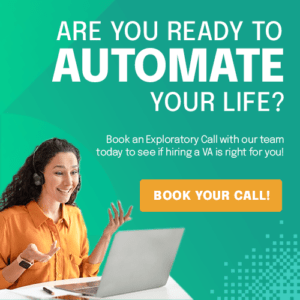 File Sharing: Google Workspace
File Sharing: Google Workspace